We're All in Fractal Microcults
We now have an infinite number of ways to strongly disagree with someone
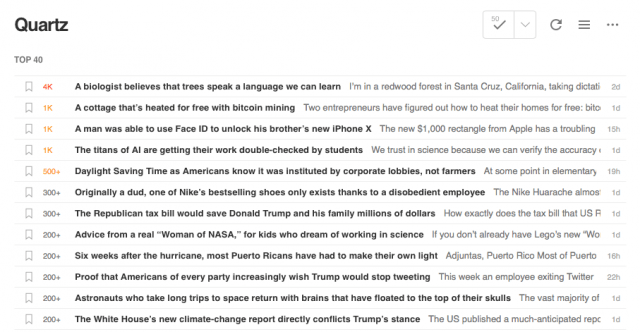
My default Feedly view
I do a weekly show called Unsupervised Learning where I curate thousands of stories down into a 30 minute podcast and newsletter. To be able to consume that much content, I’ve spent some significant amount of time messing with Feedly to get it to display feeds the way I want.
What I’d really like is the ability to use a slider to show various levels of popularity and recency, but after some conversations with the product team I don’t think that’ll be coming soon.
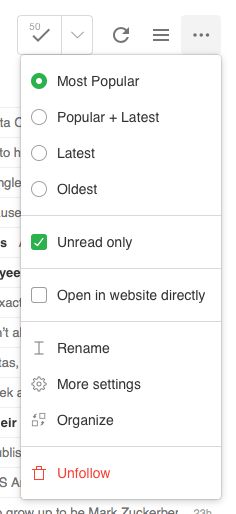
The most popular + unread view
The combination above is the best configuration I’ve come across so far. It combines the most popular with those that are unread. You can get there by going to your last icon in your options on the right for a given feed (the three dots), and then pulling down that menu. Select Most Popular, and then check the Unread option.
This should give you only stuff you haven’t seen already, sorted by the articles with the most shares. This allows you to go through tons of content very quickly to find the best stuff.
Hope this helps someone.