How to Use Feedly to Follow Content on Twitter
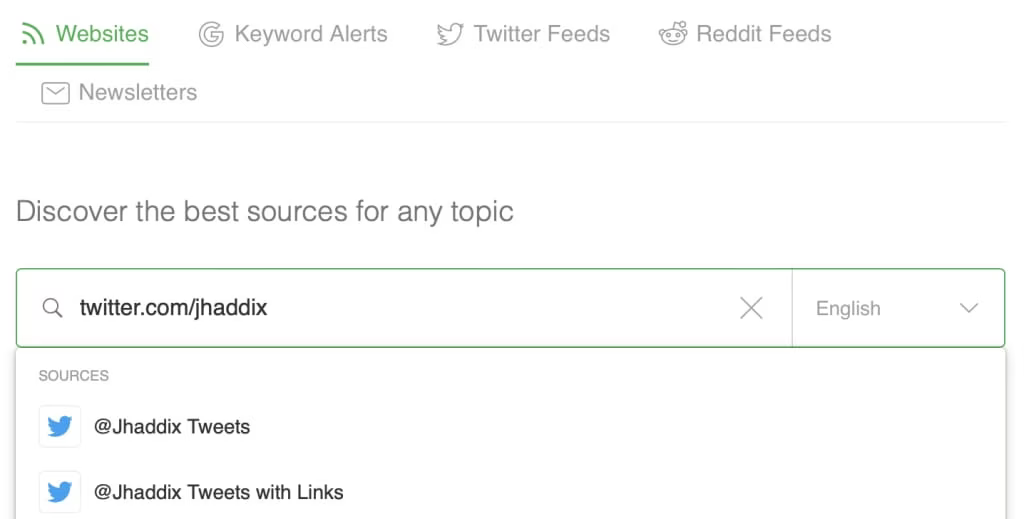
If you’re like me, you love Twitter but miss RSS.
Twitter has the most vibrant content
RSS reduces FOMO because you know you’re not missing anything
"Content Aggregator" is more apt than "RSS reader" these days.
The trick is combining them.
I’ve tried several scrape-and-RSS solutions over the years in an attempt to unify these worlds, but they were mostly crap. Happily, there’s now a solution that does this beautifully, and it happens to be in my aggregator of choice—Feedly.
Setup
I’ve no affiliation with Feedly.
Feedly > is free, and it’s dead-simple to set it up to follow someone on Twitter.
Hit the "+" icon on the far left of the Feedly interface
Type "twitter.com/danielmiessler" (or whomever) into the fieldThe discover box in Feedly
Assign a tag or category to the content (like security or reading or whatever)
That’s it!
Harder than it looks, evidently.
Feedly handles all the gnarly bits of tracking the updates and showing them to you. Seems simple enough, but it’s been remarkably hard to find a service that does it well.
Why I like this model
Aggregators help defend against social media anti-patterns.
Twitter is a firehose of emotions.
I prefer the aggregator model because it lets me get Twitter’s great content without feeling like I’ve had a romance, a break-up, and a fight all in about 30 seconds—which should be Twitter’s tagline.
Anyway. Fun to do in small doses, but it’s not good for you.
I hope this alternative approach helps you as it’s helped me.