How to See What Facebook Thinks of You
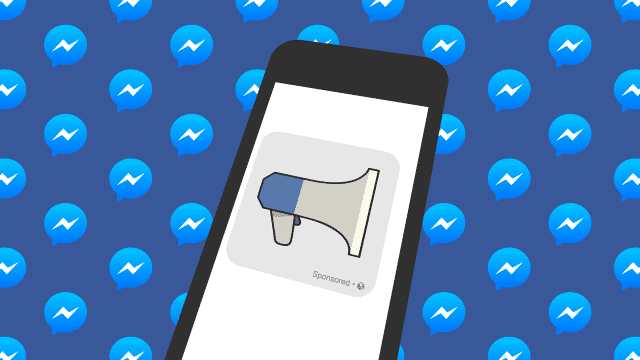
One of the best ways to see what people think of you (media wise) is to see what kind of ads they’re serving you. My buddy Robert just posted how it’s easy to do this with Facebook by using the following workflow. Within the Facebook mobile app, go to:
Settings
Account settings
Ads
Manage the Preferences We Use To Show You Ads
Visit Ad Preferences
More
The easiest way to know what someone thinks of you is to see what ads they serve you. Here's how Facebook sees you, via @rsnake >. https://t.co/GcCiBq41Mj >
The topics you see there are what Facebook thinks you’re most interested in.
What I find fascinating about this sort of thing is that it represents a reality that needs to be taken seriously. If you find yourself watching too many Axe Body Spray commercials, it’s not the advertiser that has a problem, it’s you.
So take a look at what Facebook thinks you are using the setting above. If you don’t like what you see, it could be an opportunity for introspection.
Mine had food as an interest. So I ate salad today.