How I Manage my RSS Feeds

The months after Google killed off Google Reader were dark. People were aimless. Wandering in the streets. We were without direction.
But then, like a ray of sun piercing through an overcast day, there was Feedly. This is the reader I use for all of my input management, and enough people have asked me about it that in this short piece I’ll talk about how I have everything set up.
Basic structure
I have a few top-level categories that I organize all of my inputs into. They are:
Essential
Infosec
Inspiration
Enrichment
Thought
News
Technology
Entertainment
Miscellaneous
Those aren’t arbitrary. I’ve spent a lot of time tweaking them.
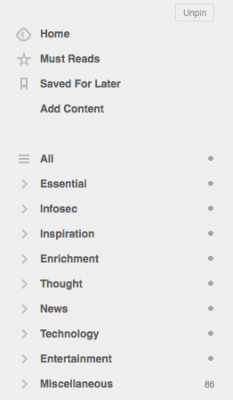
Two purposes
I have two main needs of my input management system (RSS reader).
I need a place to categorize and store any input that I don’t want to lose track of.
I also need a system for quickly getting my news on any given day.
The problem most people have with building an input management system like this is that they confuse these two. They collect everything, can’t keep up, and then get frustrated and stop consuming the content altogether.
Or they do the opposite and go down to like one or two feeds, which means they don’t get the benefit of all the content they’ve collected.
A hybrid approach
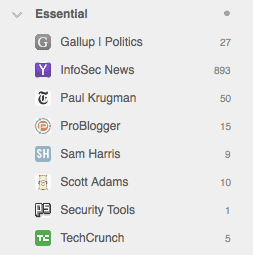
My approach solves this problem by using a separate category called "Essential", which sits at the top of Feedly.
This is not a standard category that I assign feeds to, like News or Infosec—it’s where I pick just a few feeds out of my hundreds to follow regularly.
So I have my custom Infosec feed in there, some political commentary, the feed of my favorite authors, some tech news, etc. It’s a light collection because it’s meant to be consumed regularly.
And when one of the feeds gets too heavy, or annoying, or just isn’t providing enough value, I simply uncheck it from the Essential grouping. So it still keeps its actual category, and I’m still following it, but it’s not in front of me day to day.
Deep reading
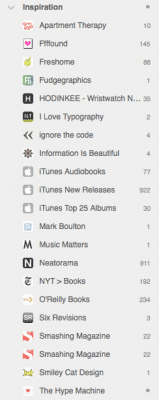
At times on weekends I’ll spend a few hours reading. At that point I open up my categories and explore the hundreds of articles that I have waiting for me that didn’t surface in my Essential view.
Summary
Capture everything in discreet categories
Make a separate area for daily viewing, and be very careful what you put it in it
Rotate different content into that daily viewer as desired
This system has worked well for me for years (even back when I was using Reader), and I hope it works for you as well.