Fixing Ubiquiti WiFi Roaming
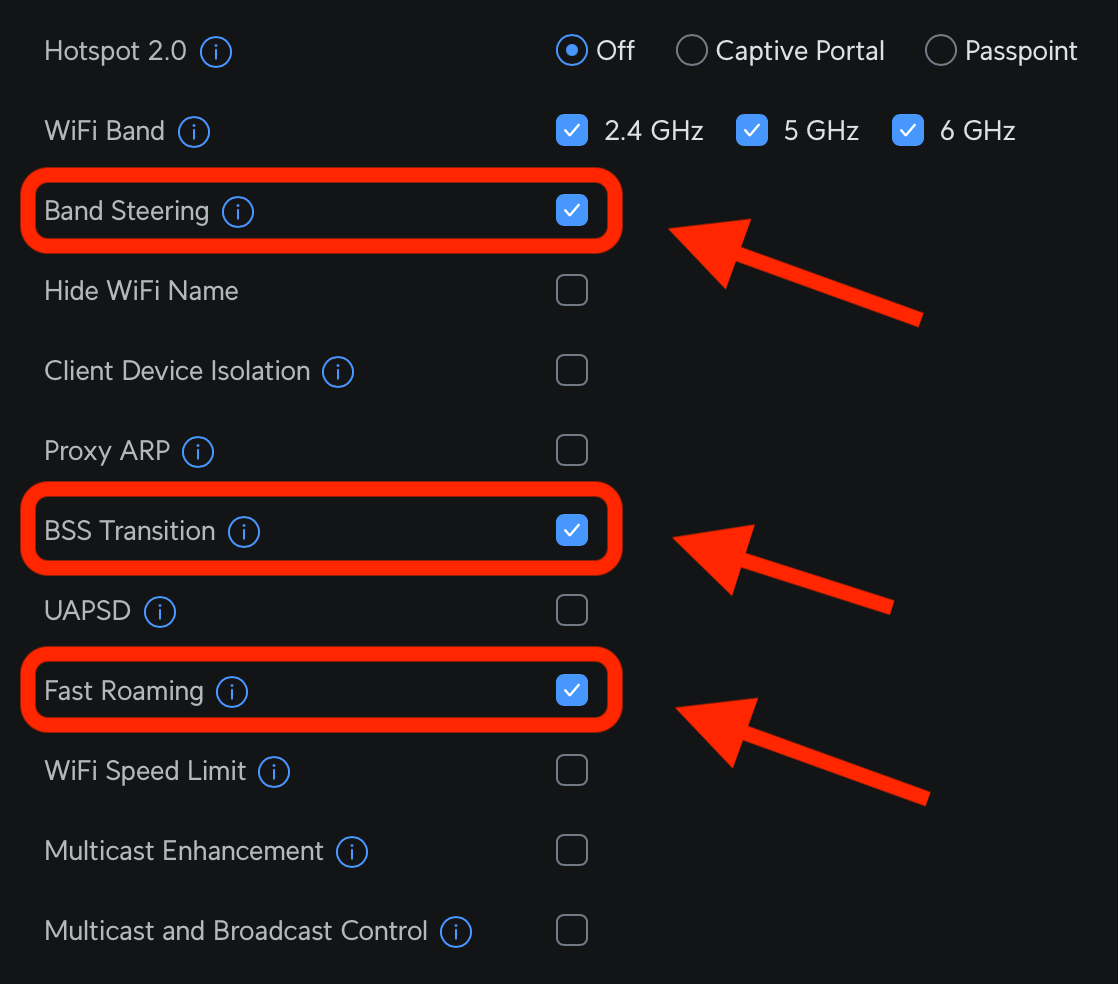
The three settings I had to enable to get proper WiFi roaming
The problem
I’m a massive fan of Ubiquiti stuff, but even after upgrading to U7 Pro APs (and having a lot of them for enough coverage) I still had the following problem.
When I would move from one room to another, I’d keep my full WiFi signal, but I would lose connection to the network/internet.
In order to fix it, I’d have to disconnect from wireless and reconnect—which means connecting to the closer AP.
In other words, it wasn’t properly switching AP by itself, and when I moved to another room where another one was primary, I lost connection—even though I still showed full WiFi bars.
The solution
So the solution was first—a whole lot of searching—including using the new SearchGPT feature. Here’s a screenshot of the question and answer.
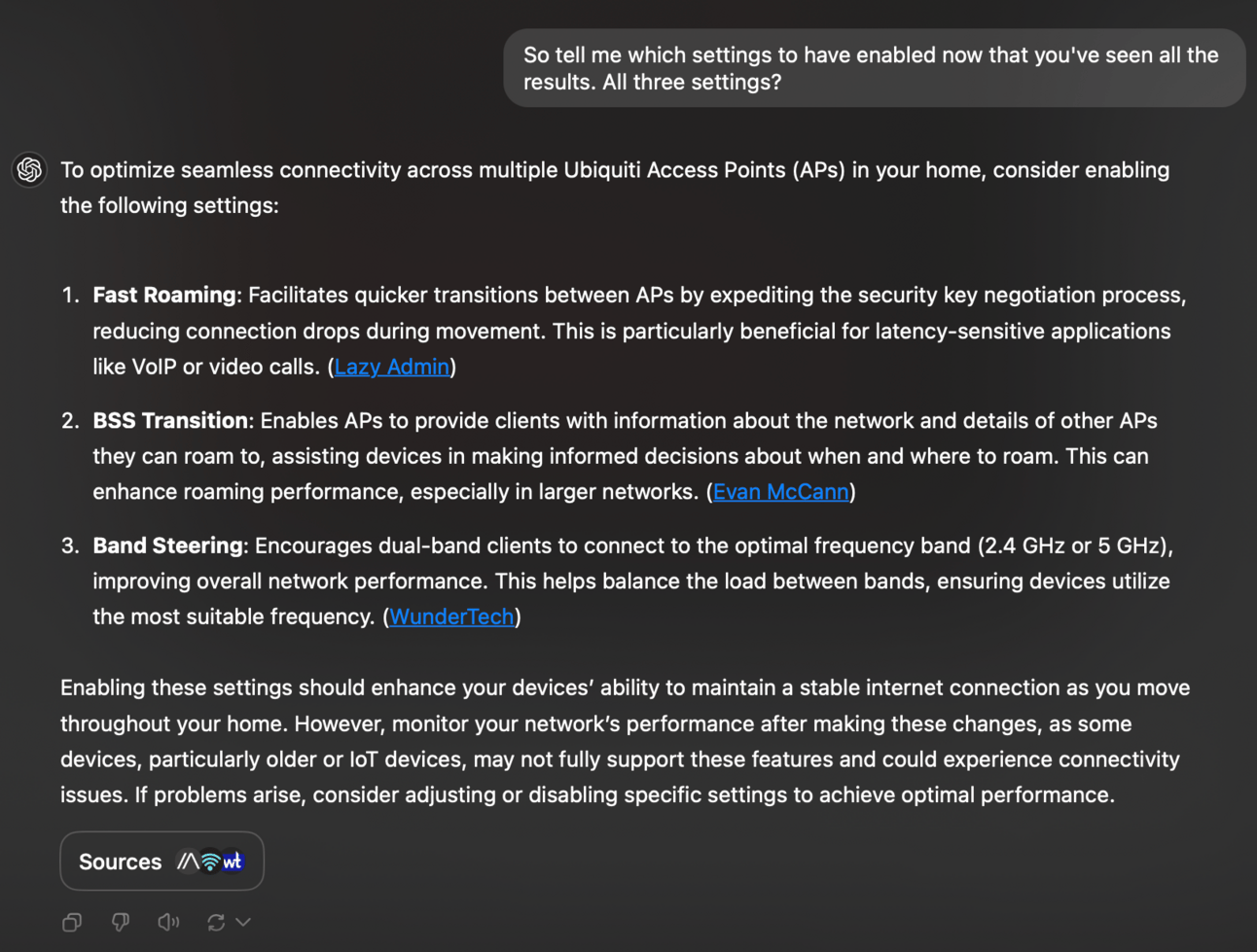
SearchGPT’s answer to which settings to enable to fix the issue
To enable those you need to switch from Auto to Manual for your Wireless Network settings.

Then enable these three:
Fast Roaming
BSS Transition
Brand Steering
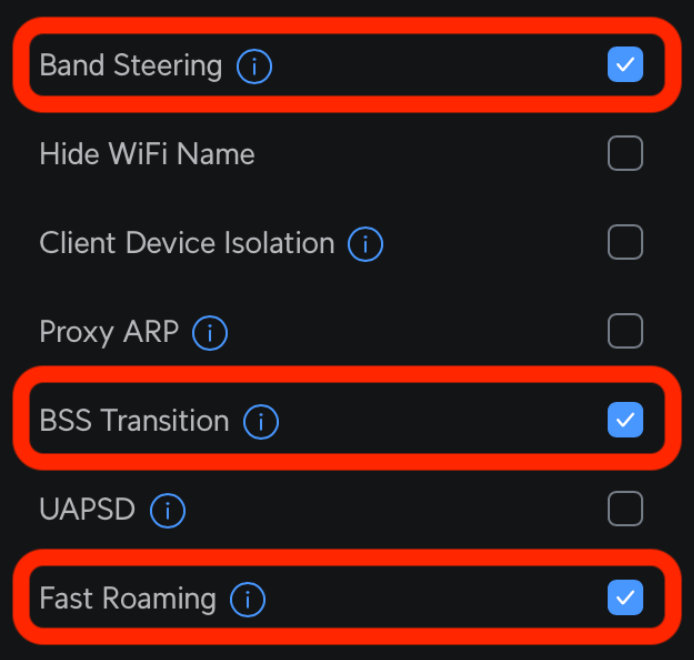
Within Wireless Manual Settings
After doing this, I can now move throughout the house without losing internet connectivity.
Hope this helps!