Accessing iCloud Drive via Terminal.app
September 28, 2016
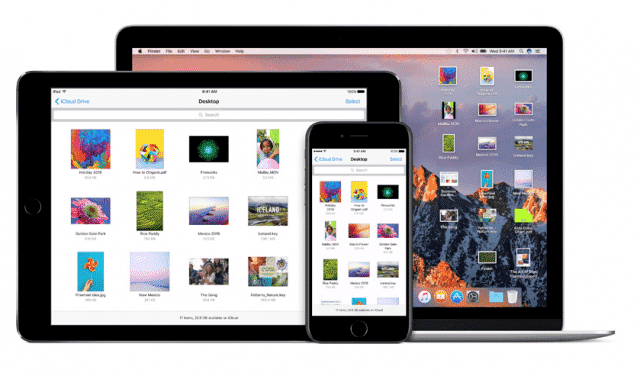
macOS Sierra > introduced iCloud Drive > as a deep part of the operating system.
It’s easy enough to see in Finder, but I had trouble finding it at the command line. So I went hunting and found out that iCloud files are stored under ~/Library/Mobile Documents at the full path of:
~/Library/Mobile Documents/com~apple~CloudDocs/
Hope this saves you some time!