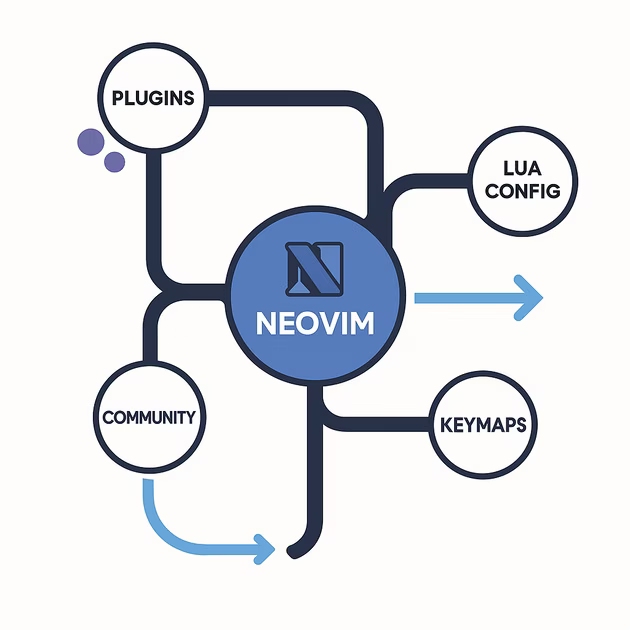Working with Link Karzu on Neovim Configs
I recently had the pleasure of working with Link Karzu, a YouTuber who creates content about development workflows and productivity tools. We spent hours diving deep into the world of Neovim configurations, and it reminded me why this editor continues to fascinate developers despite—or perhaps because of—its complexity.
The Neovim Configuration Paradox
Here's the thing about Neovim configs: they're simultaneously the most frustrating and most rewarding aspect of using the editor. Link and I discovered this truth repeatedly as we debugged his setup, added new plugins, and tried to understand why certain key mappings weren't working as expected.
"Why is this simple thing taking three hours to configure?" Every Neovim user, ever
The answer, of course, is that nothing in Neovim is truly simple. Every configuration choice cascades into a dozen other considerations. Want to add a new plugin? Great, but does it conflict with your existing keymaps? Does it require specific Lua configurations? Will it break your carefully crafted statusline?
The Learning Curve Is a Cliff
Link's journey with Neovim mirrors what many developers experience. The initial excitement of I'm going to build the perfect development environment
quickly transforms into Why won't this plugin load?
and eventually evolves into Oh, I need to understand Lua now.
What struck me during our collaboration was how Link approached these challenges. Rather than getting discouraged by the complexity, he saw each configuration puzzle as an opportunity to understand his tools better. This mindset shift is crucial for anyone attempting to master Neovim.
Configuration as Personal Expression
One fascinating aspect of working with Link was seeing how personal Neovim configurations become. His setup reflected his specific workflow, his aesthetic preferences, and his coding style. This isn't just about choosing color schemes—it's about crafting an environment that feels like an extension of your thought process.
We spent considerable time on:
- Custom keymappings that matched his muscle memory from other editors
- Plugin selections that supported his content creation workflow
- Performance optimizations for handling large codebases
- Integration with external tools he uses for video production
The Community Factor
What makes the Neovim configuration challenge bearable—even enjoyable—is the community. Link's YouTube channel is part of a broader ecosystem of developers sharing their configurations, explaining complex concepts, and helping others navigate the steep learning curve.
During our session, we referenced:
- Multiple GitHub dotfile repositories
- Community-maintained plugin documentation
- Discord discussions about specific configuration issues
- YouTube videos explaining advanced Lua concepts
Why It's Worth the Struggle
By the end of our configuration session, Link had a setup that was uniquely his. More importantly, he understood every line of his configuration. This level of understanding is rare in modern development tools, where abstractions often hide complexity rather than teaching it.
The benefits extend beyond just having a customized editor:
- Deep understanding of how development tools work
- Improved problem-solving skills from debugging configurations
- A truly personalized development environment
- Connection to a passionate community of developers
Looking Forward
Working with Link reinforced my belief that tools like Neovim serve an important purpose in the development ecosystem. They remind us that complexity isn't always something to be hidden or avoided—sometimes it's worth embracing.