A One-line CLI Bandwidth Test
September 27, 2015
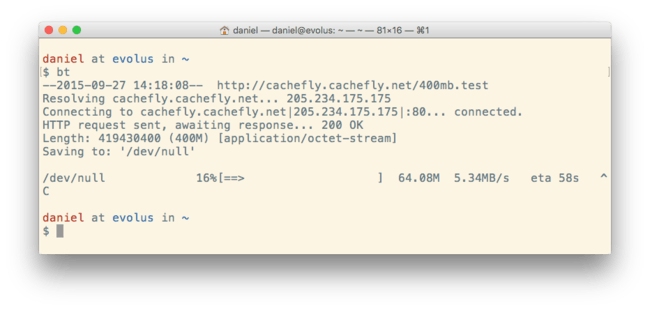
There are plenty of speed test sites out there, but I like the simple things in life—like a command-line way of doing something that others do with Flash (yuk).
Here’s the command I have in my .aliases file:
wget http://cachefly.cachefly.net/100mb.test -O /dev/null This is great because:
wget is pretty ubiquitous
Cachefly is the world’s fastest CDN with the most hops, so no matter
where you are you’ll be able to get a true test of your connection by
seeing how quickly you can pull from it.
…and then you just run it whenever you’re traveling or feeling a slowdown at
home by typing:
bt
Enjoy.
Notes
Running it with bt assumes you’ve created an alias for it, which I have.
The alias is alias bt="wget http://cachefly.cachefly.net/100mb.test -O /dev/null".
The -O /dev/null option was suggested by foo in the comments. Thanks, foo!
My friend Tim F. reminds me that the 100MB file is usually sufficient, even though the 400MB option is there.