Searching Google Bookmarks from Chrome’s Omnibox

When Google first launched Google Bookmarks a few years back I immediately stopped using del.icio.us > and migrated everything to it. It was a controversial move at the time, as Delicious was so well established while Google was just throwing services at the ceiling to see what stuck.
But it paid off. It is now possible to search all of those bookmarks (I have a few thousand) using Chrome’s Omnibox >. You just invoke the shortcut to get to the address bar / omnibox (⌘-l on OSX, ctrl-l on Windows/Linux) and then enter the following:
b iphone wallpaper
This will search all your Google Bookmarks, using both tags and the content of any text that may exist in the bookmark. It’s del.icio.us powerful, only it’s integrated with Google and Chrome. Here’s what the search looks like in the browser; the "b" character gets replaced by the name of the custom search:
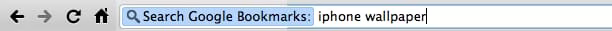
Setup
It takes less than a minute to set this up. Here are the steps:
1. Copy the Search URL for Google Bookmarks
The %s bit is what does the substitution of your search terms:
https://www.google.com/bookmarks/l#!view=threadsmgmt&q=%s
2. Open the Google Chrome Preferences and Manage Your Searches
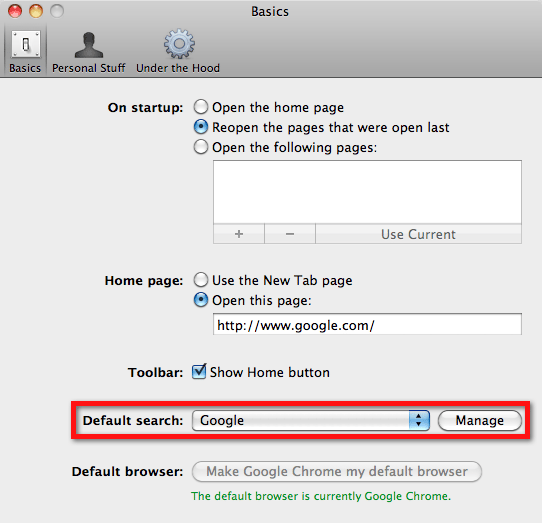
3. Create a New Search
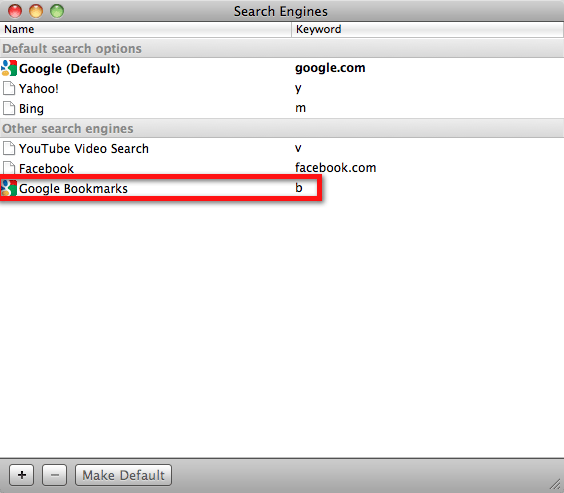
And in the URL field you enter the URL we got in Step 1:
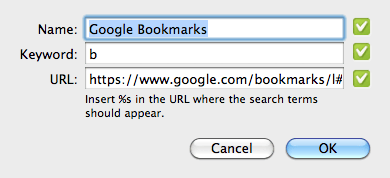
4. There is No Step 4. You’re Done.
Say ok to exit out and you can now you can search all your Google Bookmarks from the omnibox directly by typing ‘b $whatever’. ::