How to Get The Current Day in Google Analytics
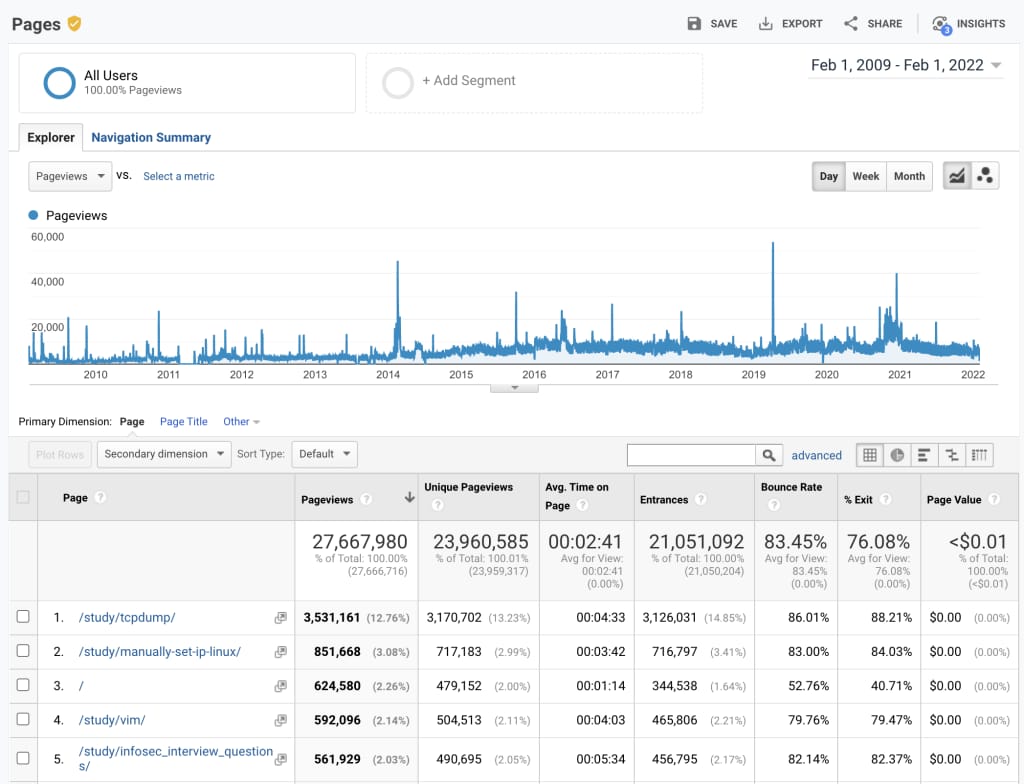
I’ve been using Google Analytics since around 2009 and one particular thing I’ve found annoying is the lack of a "get current day" feature.
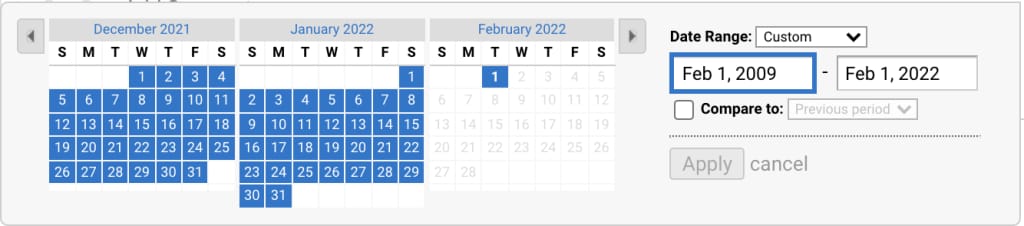
Selecting a date for data to show
You can use the selector to find a range you want, including just a single day, but I’ve always wanted something faster.
Turns out there’s a simple solution…
If you set both range variables in the URL to the future, it’ll show you the current day by default.

The date range variables in the URL
I have a bookmark set to pull the dates of January 1, 3000 to January 1, 3000.
_u.date00=30000101&_u.date01=30000101/
…which always gives me the current day—and only the current day.
Steps
Go to a page in Google Analytics like usual.
Find a view that you’d like to save a "current day" bookmark for.
Look in the URL for the _u.date bit at the end.
Change that whole part to _u.date00=30000101&_u.date01=30000101/.
Save the bookmark.
You now have a "current day" view in Google Analytics that works for any page in the application.