How I Organize my RSS Feeds, 2021 Edition
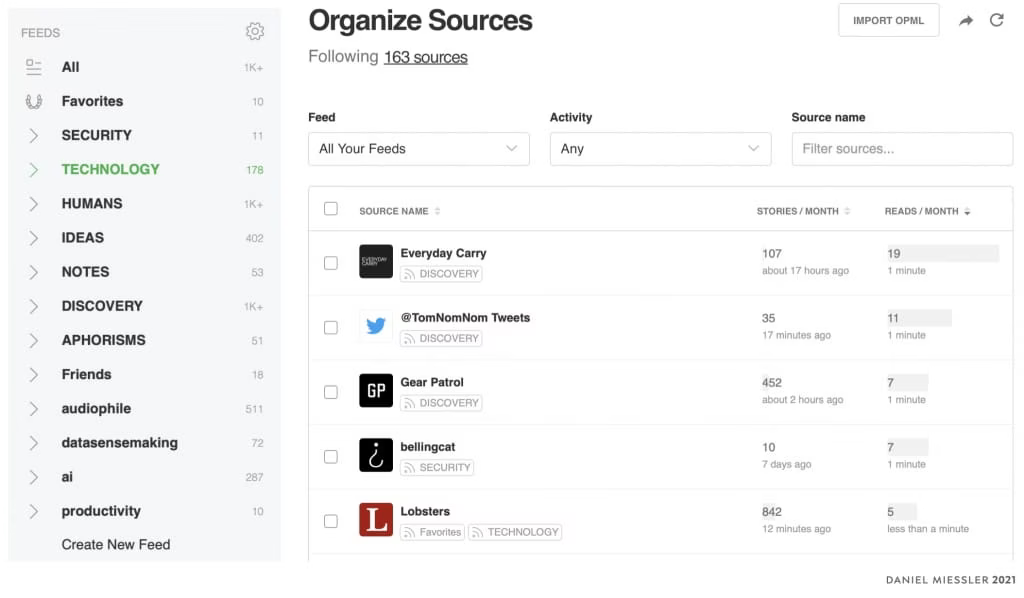
I’ve been writing about RSS feed organization since at least 2007 >, and it seems to be a recurring topic > for me.
This post will describe my latest iteration based on two factors:
A partial resurgence of RSS as a preferred news consumption medium
Feedly as my tool of choice
Previous iterations
My most recent attempt to organize my feeds was the "tag everything" approach >, so I had dozens of subcategories within Feedly.
It was cool until it wasn’t. The cognitive overhead of needing to check so many hyper-specific feeds simply overwhelmed any advantage they provided.
The current system
My latest approach is based around content collection for my show, Unsupervised Learning >.
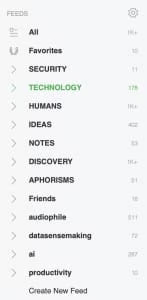
Feeds organized by show sections
The show is focused on how security and technology affect humans and society, so the top categories are:
I also subscribe to aggregator feeds like Hacker News, Lobsters, and Reddit.
News
These sections focus on current events.
Security (information security, cybersecurity, national security)
Technology (new tech, tech trends, innovation)
Humans (society/government/trends/future)
Section Feeds: Sites for individual security thinkers, quality security blogs, quality security product blogs, threat intel blogs, new gadget blogs, tech review sites, science journals, science journalism,
Ideas
Then I have an Ideas, Content, and Analysis section that focuses on my own ideas and/or thoughts about existing trends. This includes any type of creative thinking, new technical projects, or analysis of patterns that I see or that are being discussed elsewhere.
Section Feeds: My own new work, other thinkers, think tanks, policy groups, statistics, polling organizations, etc.
Notes
Then there’s a Notes section that captures different stuff I’ve been working on I think are worth mentioning in a personal capacity.
Section Feeds: Feeds of what I’m reading, watching, testing, etc. Reminders of stuff I’ve shipped, discussions online about something I’ve shipped recently.
Discovery
My Discovery section is where I put non-news projects, tools, and articles that I didn’t create. It’s the curation portion of the show.
Section Feeds: New gadgets, new art, quality analysis articles, new security tools, etc.
I also have a Recommendations and Aphorisms Section, but they’re pretty simple. The weekly recommendation is really like the best thing or idea I’ve had/seen all week that I think you should check out. And the Aphorism section I populate with feeds on quotes and wisdom, plus I do my own parsing of quote sites for that one.
Takeaways
Ok, so where does this leave us? My takeaway here is that you should orient your RSS reader around your current lifestyle.
My current vibe is security, tech, and society, which is why I have this show. And it’s a weekly show, so that’s why I benefit from consuming news and ideas in a certain way. And my newsreader reflects that.
You should do the same.
Are you a mood-focused consumer of news? Maybe you could do CURIOUS, DOWN, UPLIFTING, TECHNICAL, or something like that.
Or maybe you’re purely subject-based, so you’d benefit from a more traditional APPSEC, NATSEC, INFOSEC, BREACHES, etc.
Be willing to tinker with different systems.
RIP Google Reader, never forget.
Summary
I optimize my RSS feed structure at least every 2 years
Going hyper-specialized didn’t work for me: too many sub-feeds
My current system is oriented around my show because that’s how I’m processing content
Customize yours based on your desired perspective when consuming, e.g., Mood, Subject, etc.
Be willing to try out different systems