Google Chrome Has Wicked Quick Searches

One of the reasons people don’t want to leave Firefox for Google’s new Chrome > Browser is Firefox’s Quicksearch > feature, which allows you to use single character prefixes to search various sites from Firefox’s URL bar. Fortunately, you don’t have to leave this functionality behind if you decide to move to Chrome.
In fact, Google actually implements Quicksearches in a slicker way than Firefox in my opinion. When you go to Tools –> Options –> Basics Tab and then click the Manage button, you are presented with this:
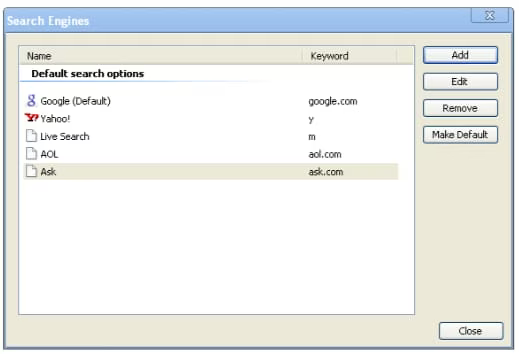
I’ve already modified a few of the keywords to be single characters, but as you can see, all the Quicksearch functionality is already built into Chrome, and it’s quite simple and intuitive to add new search engines to the list and/or modify the keywords for existing ones.
Above and Beyond
What’s most interesting, though, is what Google does with Quicksearches that nobody else does. Here are two examples:
Visual Searches
As you type a keyword in the URL bar and press the spacebar to type in your query, Google visually autocompletes the type of search you’re doing. So as you’re entering your search terms you get the following dialogue box (based on the search engine you’re using). Here I used the "m" trigger to use Microsoft search:
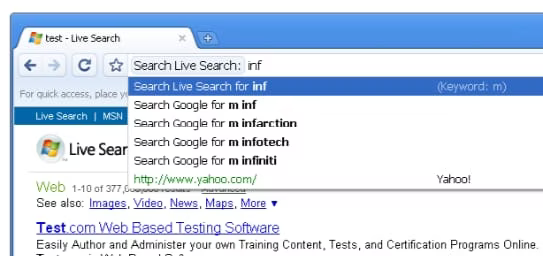
It’s a very clean effect.
Automatically Adding New Quicksearches
Perhaps the sickest thing of all that Google’s browser does with quicksearches is add them automatically. Try this:
Go into your quicksearch management in Chrome and delete the Yahoo! search
Go to Yahoo! and perform a search
Go back into your quicksearch management and notice that Yahoo! has been added back.
That’s impressive. You just do your thing and it builds quicksearches in case you want to do it faster next time.
So, even if you decide Chrome isn’t the browser for you, don’t let the lack of Quicksearches be a reason. Google has them covered, and arguably in a superior to other browsers.