Giving Windows Mobile 5.0 A Try
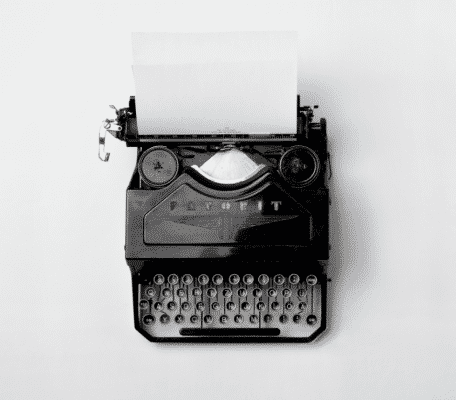
So I got another phone — well, a Windows device (not quite the same thing exactly). It’s heresy, to be sure; going from a Blackberry to a Windows Mobile device is akin to Satanic worship in many circles.
As it stands, though, there was some functionality missing from the Blackberry that suddenly became very necessary — namely Bluetooth. I recently purchased a new BMW 325i, a new MacBookPro, and a while back I bought a TomTom. All three of these toys have the ability to do cool things with Bluetooth, and the Blackberry devices don’t cut it in this regard. For some reason RIM has ensured that their implementation of Bluetooth doesn’t play nice with others.
So that brings me to the next best thing — that does Bluetooth — Windows Mobile 5.0. The other thing that drew me to this was the fact that I really did need a solid Exchange integration solution, and my company wasn’t about to spring for a BES server.
Anyway, I now have the thing doing basic functions: integration with work’s Exchange server, browsing the web, etc. Oh, and talking and stuff. It’s only hung once so far (in two days), so that’s decent for a Windows box. On the old systems you were basically thankful for uptime rather than upset about downtime.
I’m having some trouble figuring out how I should do my personal mail on the box, though. On my Blackberry I had my danielmiessler.com mail coming to it directly, and it was push, so it was like instantaneous. On the Windows device I don’t know how I’m going to emmulate that functionality. Any ideas would be appreciated.
Other than that it’s a new device, so that’s always fun. If you guys know of some mandatory stuff I need to be doing with this thing, do drop me a line.