Deleting Horizontal Lines From Word
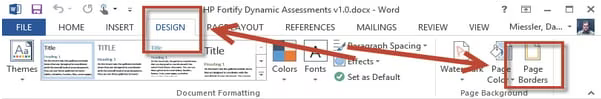
If you’ve ever had a problem deleting a horizontal line in Microsoft Word, this post is for you. The answer is something of a trick, as the horizontal line is not a line (or a graphic), it’s a bottom border.
Removal
In Office 2013 go to the Design tab and look to the far right for the Page Borders button.
Within the borders settings, click on the leftmost tab titled Borders (not Page Border)
select the top left option of None.
That will delete the border (horizontal line) from the area in question.
…or…
Place the cursor immediately above the horizontal line.
On the Home tab in Word or the Format Text tab in Outlook, in the Paragraph group, click the arrow next to the Borders and Shading button
and click No Border.
Notes
In previous versions of Word the solution is similar, i.e. find the Borders and Shading option and delete that bottom border.