Access iCloud Drive Through the Terminal
December 29, 2014
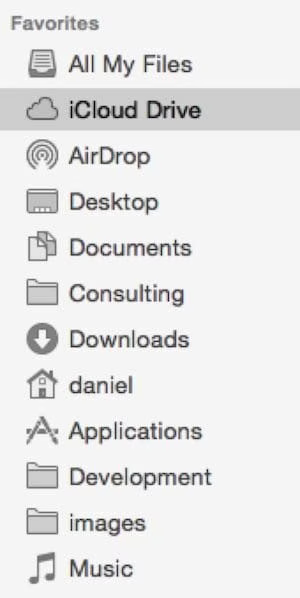
Along with OS X Yosemite (10.10) came iCloud Drive >—the ability to store pretty much anything in Apple’s cloud.
It normally lives nicely in the sidebar for easy access, but reaching it via the command line isn’t intuitive.
To do so, simply navigate to Mobile Documents under your Library directory, like so:
$ cd ~/Library/Mobile Documents
I personally create a link in my home directory to there called iCloud, so I can navigate more quickly.
$ cd $ ln -s ~/Library/Mobile Documents iCloud
And for one additional step of customization, I also created an alias to jump there:
$ alias i="cd ~/iCloud/"
Enjoy.