A Bookmarklet That Displays HTTP Headers
June 29, 2010
I was looking for a Google Chrome extension that did something like Firefox’s Live HTTP Headers recently and tripped over this neat bookmarklet >.
It’s not quite as cool as a full Live HTTP Headers implementation, but it does pop up a small window with the current server’s HTTP headers in it.
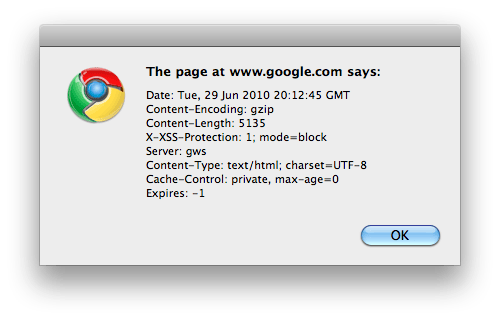
Just create a new bookmark and replace the target with this > content in it.
[ Just copy the URL of this > link and put it into a new bookmark, and then run it from any page you’re on. ]
::