7 Essential Firefox Quicksearches

If you’re not yet using Firefox Quicksearches you’re missing out. Quicksearches allow you to search virtually anything directly from the Firefox URL field.
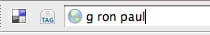
Here I just searched for Ron Paul related information on Google. The trick is the first character — in this case "g" — that tells Firefox where to send the query. To set this up just right-click any search field online and select the "Add a Keyword for this search" option. Then give the Quicksearch a good keyword that you’ll remember.
Here are the 7 that everyone should have as a minimum:
Google — "g" for google, or "s" for search (Google is the new Kleenex)
You Tube –"v" for video
Images — "i" for images (searches Google Images)
Maps — "m" for maps (searches Google Maps)
Dictionary.com — "d" for dictionary
Thesaurus.com — "t" for thesaurus
Bookmarks — "b" for bookmarks (how to search your >online > bookmarks >)
Remember to keep the keyword intuitive. I like using the actual content being searched as a keyword rather than the name of the site, e.g. "v" for You Tube instead of "y". I think it’s easier to remember.
The trick is to customize your set of Quicksearches according to how you use the Internet. Remember that you can add complexity as needed. I search my own website, for example, by sending a site:danielmiessler.com query along with whatever I search for, and I use "dm" for my keyword.
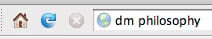
So right from the URL bar I can search my entire site using the power of Google. If you have any questions on setting these up, including the customized Google queries, drop me an email >.:
Related:Get Local Time from Google (+ Quicksearch)Combining Quicksearchs with Google Keywords >