5X WordPress Speed Improvement with W3 Total Cache

[ NOTE: This is an older configuration, and my latest can be found here. ]
If you are into blogging with WordPress you might have heard a lot of chatter about a new caching plugin called W3 Total Cache. I’ve been a loyal WP Super Cache guy for a long while now, so I’ve been ignoring the hype.
Until now.
W3 Total Cache is fast. Like, stupid fast. But since I hate when people say things like that and then don’t give me numbers, here are some stats from my favorite monitoring site, Pingdom.
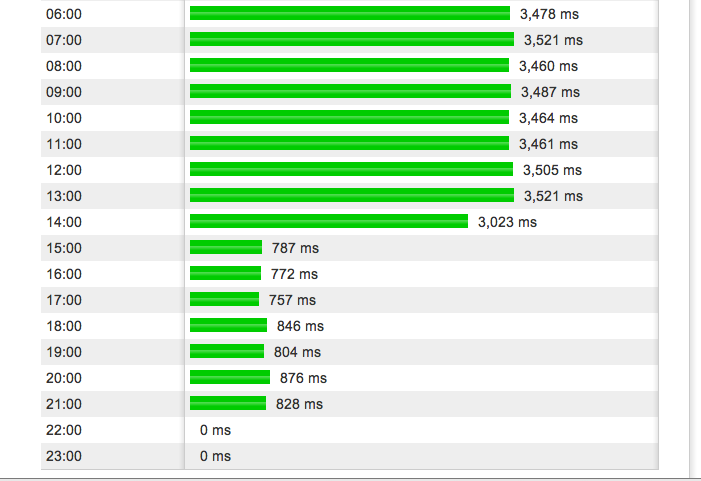
Keep in mind, those relatively high numbers (~800ms) includes all the overseas pingdom servers, e.g. London, Frankfurt, Coppenhagen, Stockholm, etc. The actual stateside numbers are even more impressive.
Here’s another screenshot showing an obvious dip where I made the change:
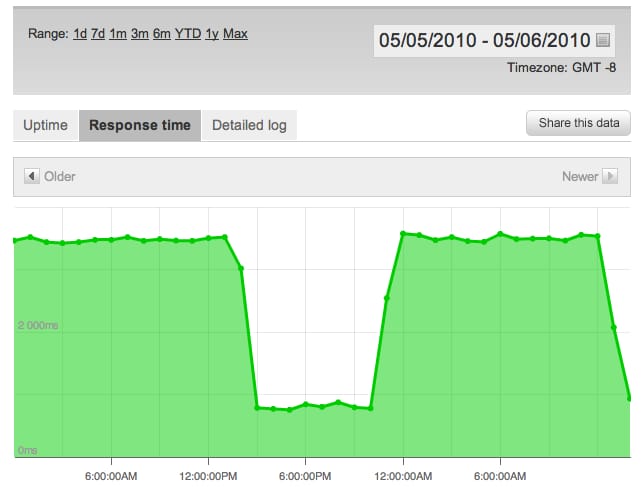
From my Chartbeat dashboard I am now rendering my homepage in less than half a second, where it was taking nearly four seconds before.
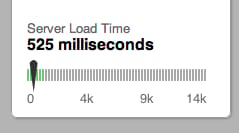
Seriously. If you run a WordPress site and you frequently get hit by Digg, Reddit, Hacker News, or any of the other meritocracy sites–or if you just want to improve your Google ranking–you should consider switching to W3 Total Cache.
Next up I’ll be doing a writeup on moving my static content to Amazon’s S3 CDN (which is something that W3 Total Cache also supports natively) and doing real-time performance tuning using Chartbeat. ::