3 Steps to Highly Efficient News Reading

Few things are as important to geeks as how they stay informed. Knowledge is so key to us that the ability to pull it in, process it, and ensure that it’s recallable, is absolutely vital to being effective in our work.
One of the main problems we as information fetishists face is the lack of a solid, repeatable methodology for processing new input online. Too often we bounce back and forth between this site and that site, maybe check a blog or two, and then half-heartedly label the task of "reading news" as completed. This approach is not only a really poor way to stay on top of what’s new, but it’s also very anti-GTD.
The GTD Approach
For those not familiar with the GTD system >, this essentially means that part of your mind will linger on activities that it doesn’t believe were performed adequately. This is actually a horrible way to go about your day; you want all your brain power focused on your current task, and being "sure" you’ve adequately absorbed today’s new information is crucial to this.
Below I touch on three main steps for accomplishing this goal. Following this simple methodology will ensure that you not only get the best information every time you start a news reading session, but it’ll also help you to actually trust that you’ve had a quality news gathering experience. This trust is what will allow you to move forward in a focused manner, with all your processor and RAM where it should be — on your current task.
Have Quality Sources
At the core of efficient news reading is having quality sources. The phrase, "garbage in – garbage out" comes to mind — meaning the better your sources are, and the tighter they’re tweaked towards the kind of news you are looking for, the more efficient your individual sessions will be.
Aggregation Is Key
One of the coolest recent developments for people who value both time and information has been the emergence of meta-sources, or aggregated sources, of news. Three of these that I deem as absolutely crucial are listed below:
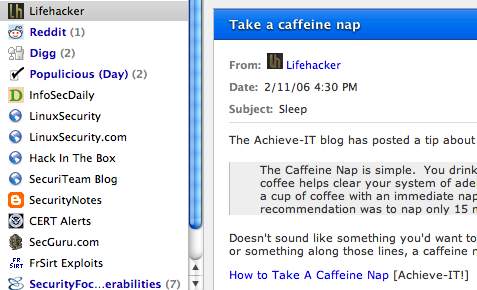
In addition to these meta-feeds you of course want to include a number of of other information sources as well. These could range from personal blogs to industry-specific sites that keep you abreast of current events. For industry-oriented content you want to focus on the sources that bring the best content per unit of time. This seems fairly obvious, but being able to make the distinction between "cool", "necessary", and redundant is very important.
Not to pick on any particular site, but if you read a lot of different technical sources you may notice that content rarely shows up on Slashdot > without first being hitting at least one other site. The question then becomes — do you need that site as well? Look for these types of sources within your list and see where you can trim them.
So that brings us to the most important element of all this — have a list. Having a single list of sources that you invariably use is the centerpiece of efficient news reading. Checking different sources at different times — and sometimes missing a few of the key ones — is not a way to develop trust in your news gathering method. So first and foremost, get your sources together. Tweak them. Hone them. That’s where we start.
Here’s a sample list of sources that’s part of what I read daily. Save that as an OPML file and import it into your favorite reader to get started with a decent set of general and InfoSec related feeds.
Read Efficiently
The second piece of the evolved news reading puzzle is being able to quickly rip through the sources that you’ve decided on. Too many people suffer on this step and end up mangled in a car wreck of bookmarks and open browser windows.
My technique is to use two applications — a standalone RSS news reader and Firefox >. I use NewNewsWire > for my RSS Reader >. The trick here is to operate in two steps:
Open your news reader and select the items you want to read, which then open in Firefox as new tabs. When you’re done going through your feeds, close your news reader.
Go into Firefox, and starting on the leftmost tab, read each one until you’re finished.
The magic is all in the first step. The reason we as information fiends get so discombobulated when we read is that we often forget where we were as we travel down various tangents. We open a site, read for a bit, maybe follow a link, and then hopefully make it back to the main thread we were on. It’s bad form, and it leads to copious feelings of inadequate newsage. This method solves that by subconsciously saying to yourself:
It sounds weird, but this is precisely what your mind needs to hear in order to be able to proceed. Without hearing this you’re left with a quiet nagging in the back of the mind. "Did I see everything?" "What did I miss?" These sorts of thoughts keep you from functioning optimally. But now that you can dismiss this sort of tugging at your attention, you are free to fully immerse yourself in the current task.
Archive
The final piece of this whole absorbtion process is archiving what you find interesting. You do this not only so that you can maybe go back and brush up on it later, but so you can refer others to it easily when it comes up in conversation.
My solution for this is Del.icio.us – a free service that allows you to keep and share your bookmarks online. The key thing about the system is its use of tags >.One of the coolest things about Del.icio.us is that, when combined with Firefox Quicksearches, you can do instant URL bar searches of everything you’ve archived in the past (which for me is currently 743 sites). For me it’s as simple as this:
d linux firewall
This simple query put into my URL bar will search every bookmark I’ve ever put on the site that have those two tags assigned to them. Very powerful stuff.
Putting It All Together
Ok, so now that we’ve got all those steps, let’s see how it plays out:
Open your RSS reader.
Go through your feeds and either read each item right in the reader or open it separately (in a browser tab).
When you’ve gone through all your feeds, close your reader; you’re done with it.
Go to your browser and start from the left-most tab. Read each item, focusing on the core content and not the fluff. Remember, most items are like 80% fluff.
If the item is a good reference or you may want to read it again or show it to others, archive it using a service like Del.icio.us.
When you’re done processing all the open tabs, you’re done reading news.
That’s it. It’s a process with a beginning and an end, which is a critical part of being able to break the cycle of inefficient news reading. You don’t want to drift around hoping that you read your news for the day — you want to know that you did.
The cool thing about this system is that you not only cover all your news in a repeatable, dependable way, but you also do so very quickly. This gives more time to do what’s important, namely putting all that newfound information to use.: